Get Assessing Owners
The Get Assessing Owners function is used in conjunction with the Avitar Assessing software and allows you to update the Avitar Tax Collect system with the changes made in Assessing. This function is usually run monthly after any deed changes are made in Assessing. There are two times a year you do not want to Get Assessing Owners, after you have sent your lien and deed notices. Once you have sent these notices, owner changes cannot be made because the owner you sent the notice to must be the owner you lien and/or deed. To Get Assessing Owners select Utilities | Get Assessing Owners.
If you utilize Tax Collect in conjunction with the Avitar Utility Billing system to generate water and/or sewer invoices, the “Verify Billing History For All Invoices” option will be checked by default (and disabled so you cannot uncheck it). This option tells the system that you want to compare every owner and billing file in Tax Collect with every owner in Assessing. This will ensure that current owners on invoices that were imported from Utility Billing are updated by the process. Select Import. Once the import is complete a message will display stating the import was successful. When you click OK, another message will display asking if you want to generate a report of the changes. If you do not print the report at this time, you will not be able to reproduce it later.
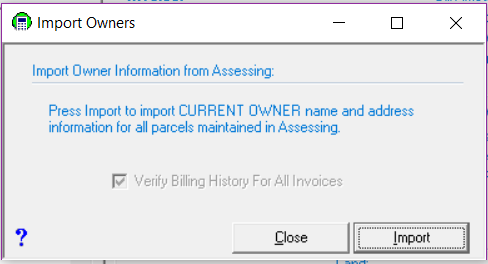
If you are not using Avitar Utility Billing you have the option to check the “Verify Billing History For All Invoices”, but you only need to choose this option if the most recent Get Assessing Owners failed in the middle of the process or you have really old invoices that might have been imported from a different tax program. It will never hurt anything to check “Verify Billing History For All Invoices”, but the import process will be noticeably slower.
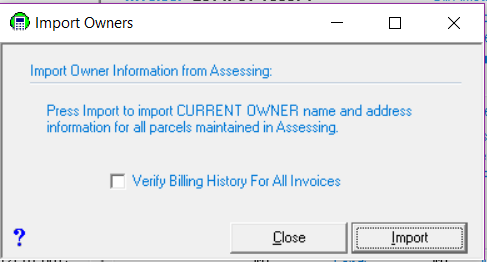
Note that the Get Assessing Owners function only updates the Current Owner on each invoice – the Billed Owner on an invoice remains unchanged for the entire life of the invoice. Also, depending on the information you maintain in Collect such as Additional Owner/Mail-To, Mortgagees, Bankruptcies, Paperless Invoices, the import process will identify parcels which changes were made to and provide a report showing the changes. However, the following reports will only display if changes were made in Assessing to an owner and/or parcel. Note if you do not generate any of the following reports at the time of the import, you will not be able to reproduce them later. We recommend printing or exporting each report.
- Paperless: When you start the import process, the system will prompt you to connect to the Tax Kiosk in order to verify if any of the parcels that had changes made in assessing also are utilizing Paperless Notification. Note a message will only display if you offer Paperless Notification to your tax payers. If the system finds a parcel designated as a Paperless Notification and changes were made to owners and/or address information, you will be prompted to print the Paperless Invoice Parcels report. You must review and change, if necessary, any parcel listed on the report to prevent them from continuing to be notified when they are no longer associated with the parcel’s current owner. (see Suppress/Display Parcels)
- Additional Owner/Mail-To(s): The import process will determine if changes were made to owners and/or address information for parcels that have Additional Owner/Mail-To recipients. If changes were made, the Additional Owner/Mail-To recipients must be reviewed and changed, if necessary, to prevent them from continuing to be notified when they are no longer associated with the parcel’s current owner.
- Mortgagees: The import process will determine if changes were made to owners and/or address information for parcels that have Mortgagees. The Mortgagees must be reviewed and changed if necessary to prevent them from continuing to be notified when they are no longer associated with the parcel’s current owner.
- Report of Changes: The system will create a report of imported owner/address changes.
- Additional Owner(s): If the Maintain Additional Owners in Assessing feature has been enabled, you will be prompted to print a report of additional owners that have been maintained in Assessing, and any changes that have been made to them.